-
AuthorPosts
-
May 16, 2019 at 11:09 am #13186
Anonymous
InactiveIn order to compete the Quiz’s correctly you will need to place formulas in two inputs within the DCF model provide. This is if you attempt to compete it without looking at the video within the last task.
The two inputs that require formulas is the Loss-to-lease and the Exit Cap Rate. If you plug the 1.29% in the loss-to-lease assumptions excel will generate a different number then if you input a formula for loss-to-lease based on year one. Second, if you plug the exit cap rate based on the notes (5.6%) and not insert a formula in this assumption it will not grow with the changes asked of you in Quiz Two. The questions in Quiz Two only ask you to make changes to the Going-in Cap Rate and don’t mention anything of changing the Exit Cap Rate which will effect your answers.
Just a heads up. Enjoyed the course a lot!
May 17, 2019 at 10:14 am #13192Michael Belasco
ModeratorThanks for the note. And really glad you enjoyed the course!
Yes, you are correct. In question 3, the prompt did not tell you to grow your exit cap rate in tandem with the going in cap rate. Thanks for catching that and it has been corrected.
About the loss-to-lease, the template has this assumption, cell C20, highlighted in green upon downloading with the formula already contained within it; which green cells, as a general modeling convention, are an indication that the input is not hard coded and that there is a reference to another cell, or cells; and that the assumption generally should not be altered or changed, but will change as the result of other cells in the workbook changing.
Blue cells, on the other hand, can and should be altered at the source. So following that convention, the loss-to-lease assumption in this DCF model should always be the result of the formula that was already in it and not be altered, unless you want to change the assumption’s methodology as we do in quiz 2. One could also argue that this cell’s text color could be black because it is a formula. Spencer may argue this point because his methodology is to make text green only if it is referring to cells in other sheets.
For further reading on text/cell colors and general modeling conventions, Spencer actually wrote a great post on this topic, which can be read here: https://www.adventuresincre.com/re-modeling-best-practices/
Let me know if that clears things up or if you are still having further issues with this.
Thanks,
MB
-
AuthorPosts
- You must be logged in to reply to this topic.