Don’t find an answer to your question? Send us an email.
FAQs from Candidates
How Do I Hide My Resume from Employers’ View? How do I Delete My Resume?
If you don’t want your resume available for employers to view, you can hide it from the ‘Manage Resumes‘ section in your Candidate Dashboard. This page can be access under the Account Settings drop-down menu or via your Candidate Dashboard top ribbon. Once on the Manage Resumes page, find the resume(s) you’d like to hide and click ‘Hide’.
If you’d like to remove your resume all together from the A.CRE Job Board, click the ‘Delete’ button next to the resume you’d like to delete on the ‘Manage Resumes’ page.
Who can view my resume?
Only registered and active employers have the ability to view your resume.
Do I have to upload a resume to apply?
To maintain the integrity of the application process, we require all candidates to at least register for an A.CRE Jobs account. Whether you complete your A.CRE profile and/or upload a resume is up to you.