How Do I Hide My Resume from Employers’ View? How do I Delete My Resume?
If you don’t want your resume available for employers to view, you can hide it from the ‘Manage Resumes‘ section in your Candidate Dashboard. This page can be access under the Account Settings drop-down menu or via your Candidate Dashboard top ribbon. Once on the Manage Resumes page, find the resume(s) you’d like to hide and click ‘Hide’.
If you’d like to remove your resume all together from the A.CRE Job Board, click the ‘Delete’ button next to the resume you’d like to delete on the ‘Manage Resumes’ page.