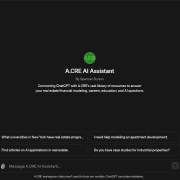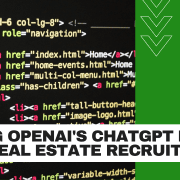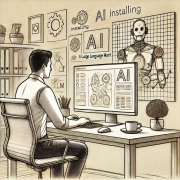The Best AI Tools for Excel in 2025
At A.CRE, we offer what we believe to be the best AI training program for real estate and the best real estate financial modeling training program – period! From both sides of that training, we consistently hear the same question:
“What are the best AI tools for Excel?”
Let’s be clear, it’s still very early. The AI tools for Excel out there are thus far making minimal impact on how analysts actually work in Excel. But the potential is real, and we believe will ultimately transform how we all work.
Our Accelerator and AI.Edge members alike want to know which tools are worth testing, what actually works, and what’s just noise. And so, to that end, allow us to share an objective overview of what we view as the most capable AI tools for Excel today.
Excel 4 CRE Add-in
A free, open source VBA add in built by A.CRE for commercial real estate modeling that lives inside Excel, Excel 4 CRE adds real estate specific functions, finance centric shortcuts, auto date headers, one click DCF and waterfall starters, geocoding, residual land value helpers, auditing tools, and an AI Toolkit that uses Claude to explain or write formulas from plain English.
Strengths include tight alignment with CRE workflows, transparent code you can inspect and modify, and time savings on repetitive model scaffolding. Weaknesses include its specialization, some features are niche outside CRE, reliance on VBA, and separate Claude API usage for AI features. It fits analysts and deal teams in acquisitions, development, asset management, and anyone who wants Excel native, CRE convention tools at zero license cost.
FormulaBot
Originally a formula generator, FormulaBot has grown into a spreadsheet first AI environment with Excel and Google Sheets add ins plus a Data Analyzer chat for multi source analysis. It turns natural language into Excel formulas, SQL, VBA, regex, explains existing formulas, performs sentiment tagging and text extraction, converts PDFs to tables, and surfaces insights conversationally.
Strengths are speed, breadth of generators, and approachable analysis across files and connectors. Weaknesses include occasional over general outputs on messy data, usage limits on lower tiers, and cloud dependency for some workflows. It suits analysts, marketers, and business users who want fast formula help and light analysis without deep scripting.
SheetGod
SheetGod converts plain English to Excel formulas, VBA macros, Google Apps Script, and regex, and includes task tutorials and automation helpers, offered by BoloForms for Excel and Sheets.
Strengths are broad code generation, simple task walk throughs, and a dashboard that organizes requests by type. Weaknesses are variable pricing across sources, uneven depth for complex enterprise tasks, and limited governance features for teams. It fits beginners who need hand holding on formulas or small automations and power users who want quick macro or regex snippets to save time.
Microsoft Copilot in Excel
Copilot is built into Microsoft 365 and helps analyze tables, suggest formulas, generate charts, summarize and model scenarios, and includes a COPILOT function for cell level AI.
Strengths are native integration, enterprise security, and familiarity for organizations already on Microsoft 365. Weaknesses are licensing cost on top of existing Microsoft 365 seats, variance in quality on complex modeling prompts, and limited offline utility. It is best for companies standardized on Microsoft 365, business users who want natural language analysis in place, and teams that value admin controls and data residency.
Formula Dog
Formula Dog translates plain English into Excel or Google Sheets formulas, VBA, SQL, and regex, and can reverse explain formulas into simple English, with add ins for common spreadsheet platforms and a history of generated outputs.
Strengths include a clean natural language interface, multi platform coverage, and learn by explanation outputs. Weaknesses include inconsistent public pricing references, thinner analytics features compared with full agents, and reliance on prompt clarity. It fits spreadsheet users who mostly need formula and code snippets now and then, plus learners who want side by side explanations.
GPTExcel
GPTExcel generates and explains formulas for Excel, Sheets, and Airtable, produces VBA and Apps Script, creates SQL and regex, and can chat over files, convert table images to spreadsheets, and draft charts or report outlines.
Strengths are generous feature coverage for a low Pro price point and easy educational explanations. Weaknesses include per day request caps on free plans, limited enterprise controls, and variable output quality on complex multi step automations. It is a good fit for students, small teams, and professionals who want affordable formula, script, and light analytics support.
Endex
Endex is an Excel native AI analyst backed by OpenAI’s Startup Fund that automates finance workflows such as DCFs and three statement models, ingests SEC filings and internal docs with citations, traces cell logic, builds reusable templates, converts PDFs to tables, and can tie into sources like Capital IQ or FactSet.
Strengths are deep finance model assistance in Excel, citation trails for auditability, and productivity on complex models. Weaknesses are enterprise focus, opaque pricing, and a learning curve to trust and govern agent actions. It suits investment banking, private equity, hedge funds, corporate finance, and any shop building high stakes financial models where traceability matters.
Shortcut
Shortcut positions itself as an autonomous Excel agent that builds models like DCF and LBO from prompts, cleans data, analyzes PDFs and filings, produces dashboards, and uses a multi agent plan, execute, verify loop for accuracy, available as a web app and Excel plugin.
Strengths are breadth, speed gains on repetitive work, and claims of high formula accuracy through verification. Weaknesses are subscription cost relative to simple generators, dependency on agent planning quality, and the need for careful review on critical outputs. It is for finance and operations teams that live in Excel and want a generalist agent to draft heavy lifts that humans can refine.
ChatGPT with Code Intepreter
ChatGPT Code Interpreter (i.e. Data Analysis) runs Python in a secure sandbox to read, clean, analyze, and write Excel or CSV, create charts, and automate multi step workflows, with higher tiers adding stronger reasoning models and admin features for teams.
Strengths are mature Python tooling, simple upload iterate user experience, and broad applicability from ad hoc analysis to scripted pipelines via API. Weaknesses include token and session limits, the need for Python familiarity to push beyond basics, and governance considerations for sensitive data. It fits analysts and operators who want a flexible Python workbench that speaks Excel fluently and teams building repeatable reporting flows.
Claude Code with Sonnet 4.5
Claude Code embeds Claude in a desktop or terminal style workflow with a secure Python sandbox and file access, and Sonnet 4.5 adds high reasoning and long context for planning, code, and multi file tasks, including creating and editing multi sheet Excel workbooks from specifications.
Strengths are strong reasoning, large context windows for complex specs, and end to end tasks that combine planning with code execution. Weaknesses are plan and API cost tradeoffs at higher usage, occasional conservatism that requires explicit instructions, and fewer out of the box spreadsheet UI affordances than native Excel add ins. It suits analysts and developers who want accurate, auditable Python plus reasoning to generate, edit, and document Excel models from natural language.
Frequently Asked Questions about The Best AI Tools for Excel in 2025
What can AI tools for Excel do in 2025?
AI tools can automate repetitive tasks, explain or write formulas from plain English, clean messy datasets, generate models, convert PDFs to tables, and provide conversational analysis. However, they do not replace analysts, but instead “meaningfully augment the analyst’s work.”
Which AI tool is best for commercial real estate (CRE) modeling?
Excel 4 CRE is best suited for commercial real estate. It includes CRE-specific functions like DCF starters, geocoding, residual land value helpers, and auditing tools. Its “tight alignment with CRE workflows” and “zero license cost” make it ideal for acquisitions, development, and asset management teams.
Which tools are best for quick formula generation and light analysis?
FormulaBot, SheetGod, Formula Dog, and GPTExcel all provide fast formula generation and lightweight analysis. The blog suggests these are well-suited for users who “want fast formula help and light analysis without deep scripting.”
What’s the advantage of Microsoft Copilot in Excel?
Microsoft Copilot offers native integration, enterprise security, and familiarity for existing Microsoft 365 users. It can analyze tables, suggest formulas, generate charts, and even summarize or model scenarios.
Which tools are ideal for building audited financial models?
Endex is designed for high-stakes finance environments like investment banking and private equity. It “automates finance workflows such as DCFs,” traces cell logic, and provides “citation trails for auditability.” Shortcut AI is another option for generating draft models quickly, using a multi-agent verify loop.
What’s the difference between ChatGPT Code Interpreter and Claude Code?
Both tools use Python to analyze Excel files, but Claude Code has “high reasoning and long context” for complex, multi-file tasks, while ChatGPT Code Interpreter focuses on simplicity and iterating on uploaded files. Claude is better for generating multi-sheet workbooks from specifications, while ChatGPT is ideal for flexible ad hoc analysis.
Who should use Formula Dog?
Formula Dog is best for spreadsheet users who “mostly need formula and code snippets now and then,” as well as learners who want “side by side explanations.” It translates plain English to formulas and explains them back in simple terms.
Are these tools free or do they require payment?
Some tools like Excel 4 CRE are free and open source. Others like GPTExcel, FormulaBot, and Claude Code offer free tiers with feature or request caps. Enterprise tools like Copilot and Endex often involve additional licensing or opaque pricing structures.
How should I choose the right AI Excel tool for my needs?
The blog offers tailored suggestions:
CRE users: Excel 4 CRE
Fast formula help: FormulaBot, GPTExcel, SheetGod, Formula Dog
Microsoft 365 companies: Copilot
Finance modelers: Endex, Shortcut AI
Python-based workflows: ChatGPT Data Analysis, Claude Code
Choose based on your workflow, data sensitivity, and whether you need lightweight help or complex automation.