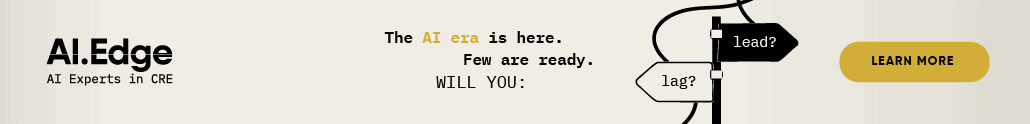Using OpenAI’s ChatGPT for Commercial Real Estate Recruiting
As college students are now nearing the end of the semester, it’s imperative they get a commercial real estate internship or full-time job. Fortunately, a new tool available can help you streamline the process – ChatGPT. In this video tutorial, we will use ChatGPT for commercial real estate recruiting by creating a list of 50 institutional real estate companies in New York City in Google Sheets and helping you apply for all the jobs.
- This is another post in our ongoing series on using artificial intelligence in commercial real estate.
Using ChatGPT for Real Estate Recruiting Video Tutorial
Before we get started, you should have two web pages open.
- Open AI – Create an Account
- Google Drive – Open a new Google Sheet
One of the main reasons students do not find a commercial real estate summer internship or full-time job is that they do not know where to start.
To help with this process, we will use ChatGPT to create a list of companies to apply to and include some basic information about the company and the company’s career URL so that you can apply instantly. This tool can be highly valuable in assisting with some of the time consuming (and boring) steps that are still required in the recruiting process. As a consequence, it frees you up to use your time toward more valuable recruiting efforts, like networking.
Steps to using ChatGPT in real estate Recruiting
Once you have created an account and opened a new Google Sheets, you must download the ChatGPT extension for your Google Sheets.
- Open new Google Sheets
- Click on Extensions
- Press Add-ons
- Press Get add-ons
- Type in GPT
- Download GPT for Sheets and Docs
After this new add-on has been installed, we will start using this new feature, but first, we must pull an API from Open AI.
- Click on your Open AI avatar
- View API
- Create a new secret key
- Go back to your Google Sheets Extension, click the new Download GPT for Sheets and Docs extension
- Launch a sidebar
- Press home
- Insert API Key
Now you are ready to go.
Formulas to use with ChatGPT in Real Estate Recruiting
You can see my formulas in the video demonstration, but I will also list them here for you to copy/paste.
=GPT_TABLE(“list me 50 institutional real estate companies in New York City and its CEOs”)
=gpt(CONCAT(“write me a two sentence description about this company”,B3))
=GPT(“what is this companies career website”,B2)
=gpt(CONCAT(“write me a 50 word linkedin connection message to this person”,B3))
Are you looking to get a job in Commercial Real Estate? Sign up for Career Connections so we can match you with top companies that are looking to hire.
Frequently Asked Questions about Using ChatGPT for Commercial Real Estate Recruiting
What is the purpose of using ChatGPT for CRE recruiting?
ChatGPT can automate time-consuming tasks in the job search process—such as creating lists of target companies, generating company descriptions, and finding career site URLs—so you can focus more on high-value activities like networking.
What tools do I need to get started?
You’ll need:
An OpenAI account.
A Google account with access to Google Sheets.
The GPT for Sheets and Docs add-on installed in Google Sheets.
An OpenAI API key to connect the add-on with your account.
How do I install the GPT add-on for Google Sheets?
In Google Sheets, go to Extensions → Add-ons → Get add-ons, search for “GPT,” and download GPT for Sheets and Docs. Once installed, use your OpenAI API key to activate it.
What are some example formulas I can use?
Examples from the tutorial include:
=GPT_TABLE(“list me 50 institutional real estate companies in New York City and its CEOs”)
=GPT(CONCAT(“write me a two sentence description about this company”,B3))
=GPT(“what is this companies career website”,B2)
=GPT(CONCAT(“write me a 50 word linkedin connection message to this person”,B3))
How does this method help with job applications?
By automatically generating company lists, descriptions, and direct links to career pages, ChatGPT reduces the manual research time and lets you apply to more positions quickly.
Is this only for students?
No. While the tutorial focuses on helping college students secure internships or first jobs in commercial real estate, these steps can be used by any job seeker in the CRE industry.
What additional resources does A.CRE offer for job seekers?
A.CRE offers Career Connections, a matching program that connects candidates with top companies hiring in commercial real estate, along with guides, models, and AI-powered recruiting tips.