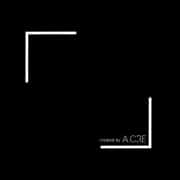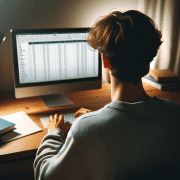Roll Up Your Monthly Cash Flow Line Items Into Annual Periods Using Only One Formula For The Whole Sheet
While building out my hotel development model (currently underway), I decided to take a break and record a video about how I roll up the monthly cash flow line items on my Monthly Cash Flow sheet into annual cash flow line items on a separate sheet using only a single formula and simply copying and pasting that formula across the sheet. If done correctly, this formula can save you a tremendous amount of time.
More often than not, but especially for development models, we need to build out cash flow projections in monthly periods to allow for a more granular analysis and manipulation of cash flows over an investment hold period. However, it is also useful for both yourself and third parties looking at your model to be able to review the rolled up cash flow projections in annual periods as well in order to get a quick snapshot that is more easily digestible and takes up minimal space on a sheet.
Quick Formula for Rolling up Monthly Cash Flows into Annual Periods
There are many ways and formulas that can be used to go about rolling up monthly or even quarterly cash flows into annual periods, but I believe that the formula shared below in the video will be among the easiest and fastest methods out there. In the quick ~7 minute video below, I will walk you through the prerequisite setup needed in your model so that the formula can be implemented, we will then build out the formula, and then finally, copy and paste the formula in the relevant cells in the sheet.
The video recorded below is using my ‘currently underway’ hotel development model, but at the bottom of this post you can find an excel template that has been recreated from the model. You can download that file below by clicking on the link and use it to follow along with the video.
Video – Roll Up Your Monthly Cash Flow Line Items Into Annual Periods
Download The Model
To make this model accessible to everyone, it is offered on a "Pay What You're Able" basis with no minimum (enter $0 if you'd like) or maximum (your support helps keep the content coming - typical real estate models sell for $100 - $300 each). Just enter a price together with an email address to send the download link to, and then click 'Continue'. If you have any questions about our "Pay What You're Able" program or why we offer our models on this basis, please reach out to either Mike or Spencer.
Note (especially for Gmail users): The model is sent via email and occasionally is blocked by spam filters. If you don't see the email arrive within five minutes, check your spam folder. [paybox id=”49″]
Frequently Asked Questions about Rolling Up Monthly Cash Flow Line Items into Annual Periods Using One Formula
Why is it useful to roll up monthly cash flows into annual periods?
Rolling up monthly cash flows into annual periods provides a more digestible snapshot for you and external stakeholders. “It is also useful…to review the rolled up cash flow projections in annual periods… to get a quick snapshot that is more easily digestible and takes up minimal space on a sheet.”
What challenge does this formula aim to solve?
The formula simplifies the manual and repetitive task of summing monthly values into annual totals. “If done correctly, this formula can save you a tremendous amount of time.”
What kind of models benefit most from this technique?
This method is especially beneficial for development models that require monthly granularity but also need annual summaries. “Especially for development models, we need to build out cash flow projections in monthly periods…”
What is the main advantage of using a single formula across the entire sheet?
Using one formula that can be copied across the sheet improves efficiency and consistency. You avoid building separate formulas for each year or line item. “I decided to…show how I roll up… using only a single formula and simply copying and pasting that formula across the sheet.”
Is there a tutorial video included to demonstrate the method?
Yes. There is a ~7-minute Watch Me Build video that walks through:
The setup required for the formula
Step-by-step creation of the formula
Copying and pasting it across the sheet
“In the quick ~7 minute video below, I will walk you through the prerequisite setup… and then finally, copy and paste the formula.”
Can I download the Excel file used in the tutorial?
Yes. The recreated Excel file used in the tutorial can be downloaded at the bottom of the post. It’s provided on a “Pay What You’re Able” basis. “Click on the link and use it to follow along with the video.”
What Excel technique is likely being used for the roll-up formula?
While the exact formula isn’t detailed in the post, it is implied that a combination of SUM and OFFSET or INDEX functions is used to dynamically group and total monthly values into annual buckets.
How do I access the model and video if I don’t receive the email?
Check your spam or promotions folder, especially if you’re using Gmail. “If you don’t see the email arrive within five minutes, check your spam folder.”