ChatGPT Advanced Data Analysis for Commercial Real Estate – Property Valuation
I feel a personal sense of urgency around mastering generative AI for use in real estate. It’s clear to me that this technology will fundamentally change how we operate within the industry, and I want to ensure I’m on the front end of that change. As a result, I’m regularly taking courses that expand my knowledge on the topic.
In that vein, I recently took a course on ChatGPT Advanced Data Analysis (formerly code interpreter) that I found incredibly valuable. I then took some of what I learned from that course and began experimenting with use cases for commercial real estate. Specifically, I fed Advanced Data Analysis a hypothetical sales comp dataset and had it perform various analyses and tasks. In this post, I first share what ChatGPT Advanced Data Analysis (formerly Code Interpreter) is and how it works, and then share the video case study output from that experiment.
- Find more AI use cases, education/training resources, and tools for commercial real estate in our AI in commercial real estate section.
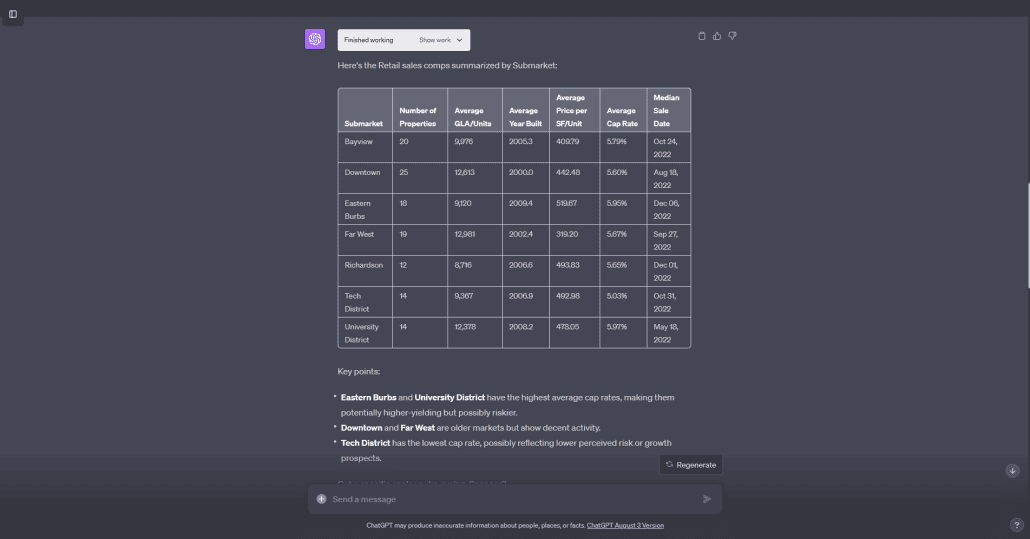
The Submarket Analysis ChatGPT Advanced Data Analysis performed after reading my hypothetical sales comp dataset.
What is ChatGPT Advanced Data Analysis (formerly Code Interpreter)?
Advanced Data Analysis, formerly known as Code Interpreter, is a game-changing feature for ChatGPT Plus subscribers. At its core, it’s a sandboxed Python programming environment integrated within ChatGPT, designed to overcome the platform’s limitations. While ChatGPT is adept at text-based tasks, it historically fumbled with data manipulation, chart creation, financial calculations, and file operations. Advanced Data Analysis changes that by enabling ChatGPT to write mini programs for a wide range of tasks right within the chat interface.
The real beauty of Advanced Data Analysis lies in its application. Originally, ChatGPT was confined to solving problems that could be represented textually. Want an explanation of cap rates in commercial real estate? No problem. Need a translation? Sure. But when it came to tasks like actually performing the calculations, digesting large swaths of data to perform analyses, or editing image-based site plans, ChatGPT could only describe the “how-to,” not execute it.
Advanced Data Analysis fills that gap. It takes those descriptive solutions and turns them into actionable Python code, letting you solve problems that require specific, non-textual solutions. In essence, it’s the muscle behind ChatGPT’s brain, enabling a new universe of practical applications.
- Note: I greatly advanced my proficiency using this tool thanks to a course taught by Vanderbilt University’s Jules White via Coursera. If interested, you can check out the course by clicking here.
How do I Turn on ChatGPT Advanced Data Analysis?
Activating Advanced Data Analysis is simple, but requires you be a paid ($20/mo) ChatGPT Plus subscriber. Once you’re a paid ChatGPT subscriber, to activate Advanced Data Analysis (as of September 2023):
- Go to chat.openai.com
- Click ‘New Chat’
- Hover over ‘GPT-4’
- Click ‘Advanced Data Analysis’
A plus button will be added to the ‘Send a message’ box. Click that plus button to upload one or more files, and then enter a prompt to begin using ChatGPT with Advanced Data Analysis.
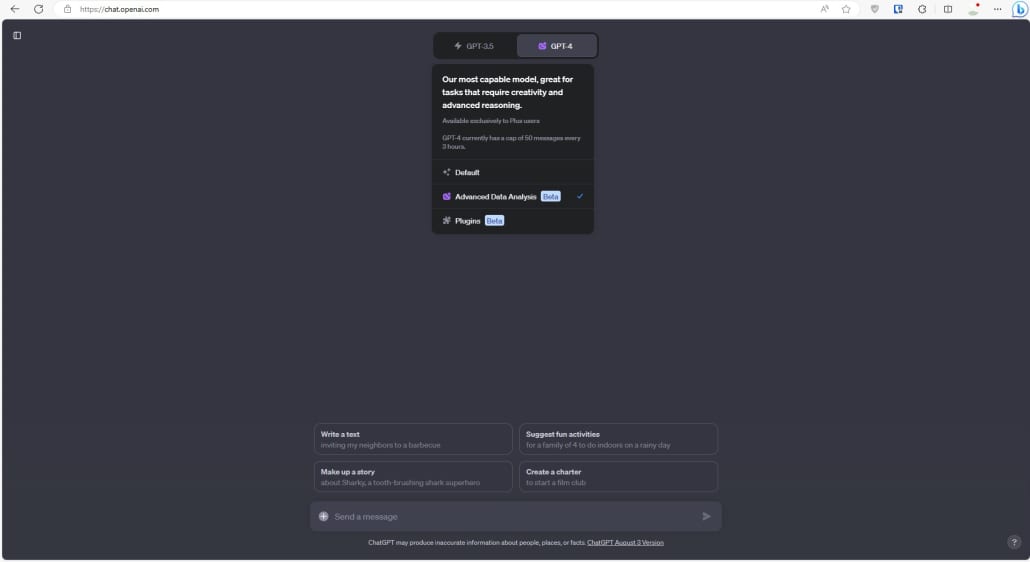
Enabling Advanced Data Analysis is simple.
What Can ChatGPT Advanced Data Analysis Do?
ChatGPT’s Advanced Data Analysis is still widely misunderstood. It’s not just about coding; it’s about getting ChatGPT to both write and execute code, unlocking a slew of new functionalities. This, combined with the ability to upload and download files, is a potent mix.
Or in other words, it’s more than just data analysis; it’s an operational toolbox for your workplace. Imagine the convenience of uploading an Excel file and having it modified or summarized by ChatGPT. And let’s not overlook the practicality of working around token limits by simply uploading files.
In terms of what it can do:
- Data Analysis and Visualization: Upload a raw data file—CSV, Excel, you name it—and get back actionable insights. From geolocation maps to complex data modeling, this tool analyzes and visualizes data as good as most interns or first year analysts.
- Code Execution: This isn’t just a chatbot that regurgitates code. It writes, debugs, and executes code, and then uses that code to solve problems that ChatGPT alone can’t. Currently, it’s Python-centric, but other coding language are expected to be added in the future.
- Mathematical Calculations: On its own, Math isn’t ChatGPT’s strong suit. But when paired with the code writing and executing capabilities of Advanced Data Analysis, solving complex financial/mathematical calculations becomes possible. For instance, ask ChatGPT alone to build a DCF and it would likely get it wrong. Do the same with Advanced Data Analysis, and the results are spot on.
In summary, Advanced Data Analysis is an all-in-one toolkit for anyone needing data analysis, code execution, or mathematical problem-solving. As with any tool, be cautious about the data you upload for both ethical and security reasons.
Video Case Study: Sales Comp Analysis
In the following video case study, I explore the Advanced Data Analysis capabilities of ChatGPT, applying it to a sales comp analysis in commercial real estate. The Advanced Data Analsyis tool goes beyond mere code interpretation, offering a wide range of functionalities, from file uploads to data manipulation, to summarization, to file creation and export. The case study centers on a hypothetical retail property named Jefferson Square, providing a hands-on demonstration of how ChatGPT can assist in various stages of data analysis.
The walkthrough covers everything from data upload to generating visualizations and even creating a PowerPoint presentation. The practical application aims to show how this tool can be integrated into your everyday workflow, enhancing efficiency and depth of analysis. By the end of the video, you’ll have a clear understanding of the tool’s capabilities (and weaknesses) and how they can be applied in the commercial real estate context.
Video Case Study #2: Automatically Create an Excel Financial Model
In this video case study, created prior to the name change from Code Interpreter to Advanced Data Analysis, I use the tool to create an application that automatically reproduces a real estate financial model. This application was then integrated into our Excel 4 CRE add-in (which you can download and use for free) as part of the ‘Modeling Modules’ feature.
Conclusion: AI is Changing Real Estate
The integration of Advanced Data Analysis into ChatGPT offers a substantive advancement in data handling and task execution, particularly for real estate. My hands-on demonstration of a sales comp analysis illustrates that this tool can go beyond simple text-based tasks to perform complex data manipulation and visualization. It fills a gap that existed in the capabilities of earlier versions of ChatGPT, providing a Python-based environment for problem-solving that involves non-textual solutions.
It’s crucial to note that while the tool has promising applications, it’s still in a stage of ongoing development. As of now, its functionality is primarily Python-centric, and users should exercise caution regarding the data they upload due to ethical and security considerations. For those in commercial real estate, this technology could serve as a valuable supplement to existing data analysis tools, automating tasks that would otherwise require manual effort. However, like any tool, its efficacy will be determined by the expertise of the user wielding it.
Frequently Asked Questions about ChatGPT Advanced Data Analysis for Property Valuation in Commercial Real Estate
What is ChatGPT Advanced Data Analysis (formerly Code Interpreter)?
It is a sandboxed Python programming environment built into ChatGPT Plus that enables the AI to write and execute code. This makes it capable of handling tasks like data analysis, visualization, and financial modeling within the chat interface—going far beyond standard text responses.
How can I activate Advanced Data Analysis in ChatGPT?
You must be a ChatGPT Plus subscriber. Once subscribed:
Go to chat.openai.com.
Click ‘New Chat’.
Hover over ‘GPT-4’ and select ‘Advanced Data Analysis’.
Use the ‘+’ button to upload files and begin analysis via natural language prompts.
How can Advanced Data Analysis be applied to commercial real estate?
It can assist with tasks such as:
Performing submarket analysis from sales comp datasets.
Calculating financial metrics.
Visualizing property trends.
Summarizing raw data from Excel/CSV files.
Creating PowerPoint presentations from analysis outputs.
What was demonstrated in the sales comp video case study?
The tool was used to analyze a hypothetical retail property (Jefferson Square), including uploading a dataset, running submarket analysis, creating visualizations, and generating a PowerPoint summary—illustrating real-world CRE data workflows.
Can ChatGPT create real estate financial models using this tool?
Yes. One case study showed ChatGPT using Advanced Data Analysis to build a real estate financial model from scratch, which was later integrated into the Excel 4 CRE add-in under its ‘Modeling Modules’ feature.
What file types can I upload for analysis?
You can upload Excel, CSV, TXT, and image files. ChatGPT can read, summarize, and manipulate these files using Python code to perform data-driven analysis.
What are the limitations of Advanced Data Analysis?
It is primarily Python-based and still under development. Users should be cautious with sensitive data due to ethical and security concerns. Its capabilities depend on the clarity of prompts and the structure of uploaded data.
How does this tool compare to having a junior analyst?
According to the author, the tool analyzes and visualizes data “as good as most interns or first year analysts,” making it a highly efficient assistant for data-heavy CRE tasks.








