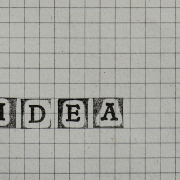Using OpenAI’s ChatGPT to Build the ‘Excel 4 CRE’ Add-In
This is another post in our growing series on how to use ChatGPT in commercial real estate. In this post, I show you how I used ChatGPT to build an Excel Add-in.
For a bit of back story. A.CRE recently set out to create a free Excel add-in to supercharge Excel for real estate financial modeling professionals. We want to add functionality to Excel that will help real estate professionals be more efficient. Creating a custom add-in is a great way to accomplish that. However, coding an add-in requires knowing how to write VBA code – a skillset we don’t have in-house.
That’s where ChatGPT came in. In this post, I share my experience using ChatGPT to help build a custom Excel add-in.
- Click here to read more about and download for free the Excel add-in built (in part) in this video
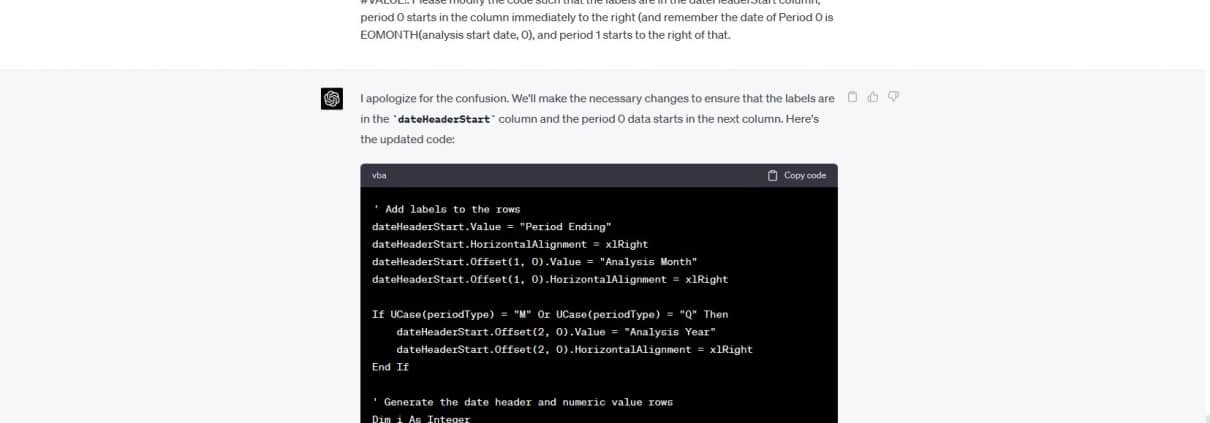
A back-and-forth with ChatGPT to build an Excel add-in
What is GPT, ChatGPT, and OpenAI?
Given that we’ve now shared numerous posts in this series, I assume you’re well aware of what ChatGPT and natural language models are. I also assume you’re familiar with its creator, OpenAI and the significant advances in artificial intelligence (including advances in artificial intelligence in real estate) that are currently underway.
Therefore, I won’t rehash in this post what GPT, ChatGPT, or OpenAI are. However, if these concepts are new (or you’re looking to learn more) you might check out our Using ChatGPT in Real Estate guide or our list of AI resources for real estate professionals.
Building an Excel Add-In – Then and Now
Before ChatGPT (and other natural language artificial intelligence models), the process of creating an Excel add-in by writing VBA code was a manual process. Non-coder real estate professionals would typically rely on Excel VBA forums, knowledge learned from Excel courses, and feedback from other professionals to craft the code for the add-in.
This process was highly iterative and could take weeks or even months to complete. In many cases, real estate financial modeling professionals would encounter roadblocks where they couldn’t figure out a problem and would move on.
With the advent of these AI models, creating an Excel add-in using VBA code is now greatly simplified. Models like GPT-4, the latest version of OpenAI’s natural language model, serve as a knowledge base and a feedback loop to help us create the add-in.
While the process is still iterative and involves seeking out possible solutions and asking questions, there’s only one place to turn to now and the response is immediate and highly knowledgeable.
In the following video, I show you a real-life use case.
I was creating a series of features for our new Excel Add-in for real estate financial modeling professionals (i.e. the Excel 4 CRE Add-in). The add-in is an expansion of our single feature Excel Geocoding Add-in.
Or in other words, we took an existing Excel Add-in and began bolting on to the add-in new features. For beta version 0.5 of the Excel 4 CRE Add-in, we wanted to add new finance-specific Excel shortcuts, a tool to auto-generate a two/three row date header, a more intuitive custom Excel ribbon, and a simple Uninstall button.
In the past, to accomplish this we would have turned to a VBA developer. We would have provided instructions to the developer, waited for the developer to produce the first draft – often a multi-week process – and then review. That first draft would undoubtedly have changes we’d want made, which would likewise take a day or more to create.
That process of feedback, code revisions, followed by more feedback can take weeks or months. With ChatGPT, that process is near-instant as you’ll see in the video. In the following video, ChatGPT and I build a date header feature for the Excel 4 CRE Addin in under an hour.
Enjoy the video and then give it a try yourself!
Using GPT in Commercial Real Estate – Creating Excel Add-ins with Ease
I continue to explore other use cases for this technology in commercial real estate. In this video, I show you a use case whereby I leverage GPT and ChatGPT to build a date header feature for an Excel Add-in.
- Click here to read the entire ChatGPT conversation.
Frequently Asked Questions about Using ChatGPT to Build the ‘Excel 4 CRE’ Add-In
Why did A.CRE build the Excel 4 CRE Add-In?
A.CRE aimed to “supercharge Excel for real estate financial modeling professionals” by adding functionality that improves efficiency. The goal was to create tools that real estate professionals could use directly within Excel to streamline modeling workflows.
What role did ChatGPT play in developing the Excel Add-In?
ChatGPT helped write and troubleshoot VBA code for the add-in. As Spencer describes, “With ChatGPT, that process is near-instant… ChatGPT and I build a date header feature for the Excel 4 CRE Addin in under an hour.” The AI acted as both coder and support tool throughout development.
What specific features were added to the Excel 4 CRE Add-In?
Version 0.5 included new finance-specific Excel shortcuts, an auto-generated two/three row date header tool, a more intuitive custom ribbon, and a simple Uninstall button. These features were built using ChatGPT as a coding assistant.
How was development different before using ChatGPT?
Previously, A.CRE would hire a VBA developer and wait days or weeks for a draft. Revisions added further delays. Spencer notes, “That process… can take weeks or months.” With ChatGPT, “the response is immediate and highly knowledgeable,” streamlining development.
Does using ChatGPT eliminate the need for a developer?
Not entirely. While ChatGPT accelerates development and simplifies problem-solving, a basic understanding of Excel/VBA and how to test/debug is still helpful. Spencer worked interactively with the tool to guide development and verify outputs.
Can anyone use ChatGPT to build Excel add-ins now?
Yes. The article demonstrates that even non-coders can build Excel add-ins with ChatGPT’s help. As long as the user can clearly describe what they want, the model can generate and explain VBA code to implement it.
How long did it take to build a new feature with ChatGPT?
Building the date header feature took less than an hour. Spencer describes it as “a real-life use case” where back-and-forth interaction with ChatGPT dramatically shortened the development time.
What are the limitations of using ChatGPT for this task?
While ChatGPT can write VBA code and solve problems quickly, it can still produce errors or overlook context-specific needs. Users must test and review outputs thoroughly to ensure functionality and avoid issues.
Where can I download the Excel 4 CRE Add-In?
You can find the download link in the full article referenced in the post. The add-in is available for free and includes features created through ChatGPT collaboration.