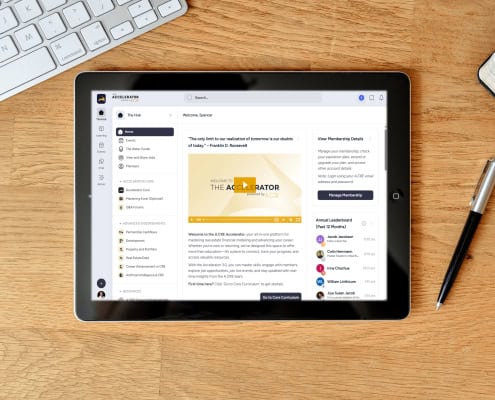
Real Estate Financial Modeling Accelerator (Updated June 2025)
Before launching the Accelerator program, Michael and I received countless emails requesting a more structured, step-by-step real estate financial modeling training program.
Over the years, we've covered hundreds of real estate modeling…

Watch Me Build Data Tables For Real Estate Sensitivity Analysis
This is a 3 part mini-series on using data tables in Excel to perform real estate sensitivity analysis. In this series, I'll walk you through how to build both one-variable and two-variable data tables in parts 1 and 2. And in Part 3, I'll walk…
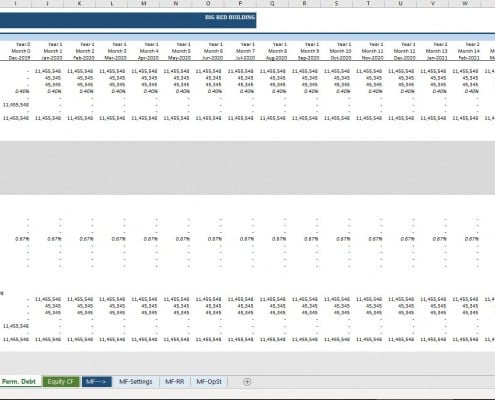
Modeling a Mortgage Loan Assumption Using the All-in-One
I recently had a discussion in the All-in-One support forum about how to model a mortgage loan assumption using my All-in-One Model for Underwriting Acquisitions and Development. Prior to version 0.77, this required manually overriding various…

Watch Me Build A Construction Draw Schedule (Updated Jan 2020)
In the following video, I record my screen and narrative my steps as I build a basic construction draw schedule. I've also included the template and completed worksheets from this Watch Me Build exercise.
Are you an Accelerator member? See…

How to Create Dynamic, In-Cell Buttons and Toggles in Microsoft Excel
Creating intuitive, user-friendly, visually appealing models is one aspect of mastering real estate financial modeling. One way to make your models easy for people to use and more attractive in general is to use dynamic, theme-appropriate,…
